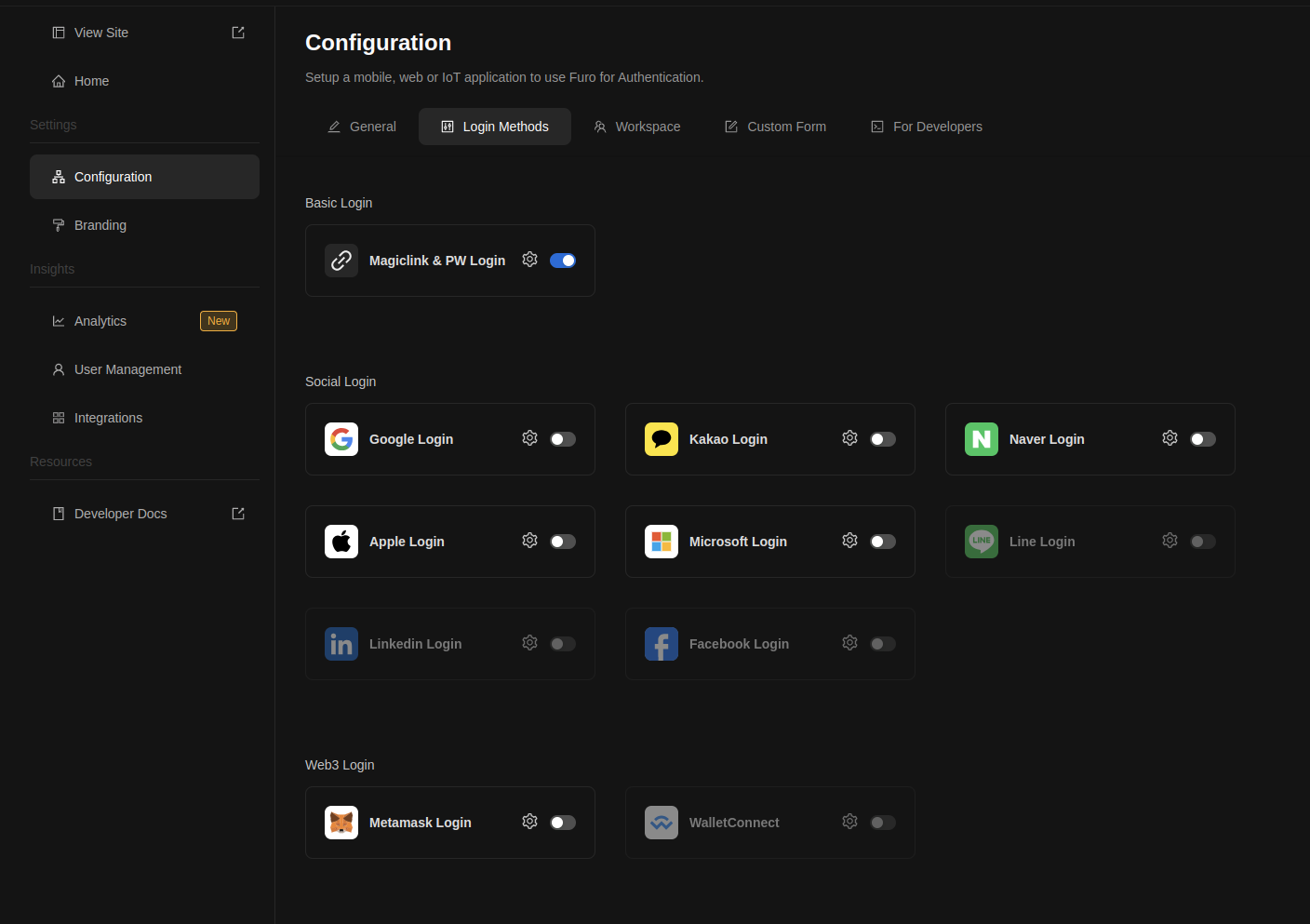Configure Social Login
Overview
Explains how to add social login to your login page.
Console Setup
After accessing our console page, go to the menu and select [Configuration] > [Login Methods] to access the page where you can configure social login.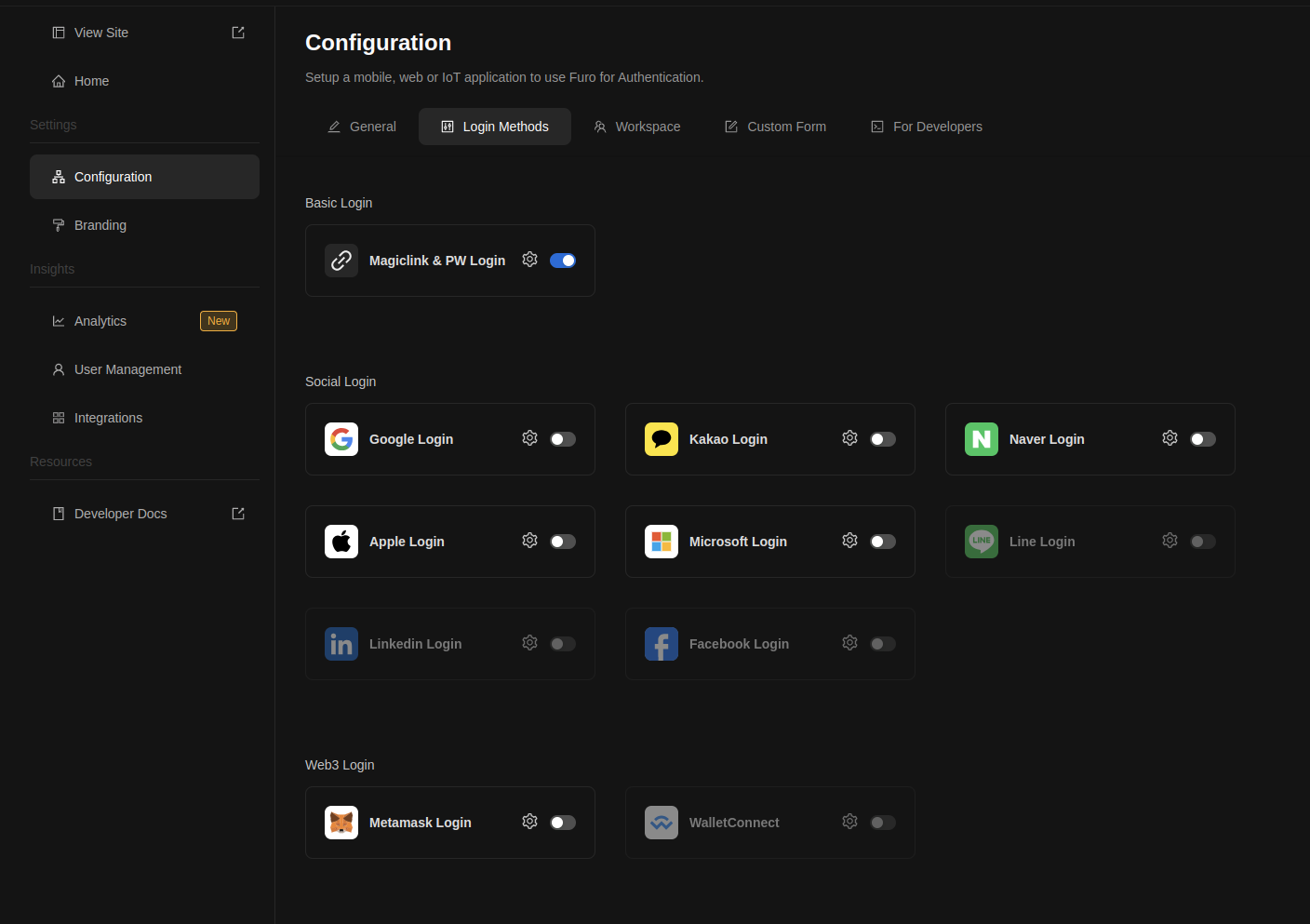
Explains how to add social login to your login page.