Setting Up
Customize Your Login Branding
Brand your login with a custom logo, name, and color scheme.
Branding
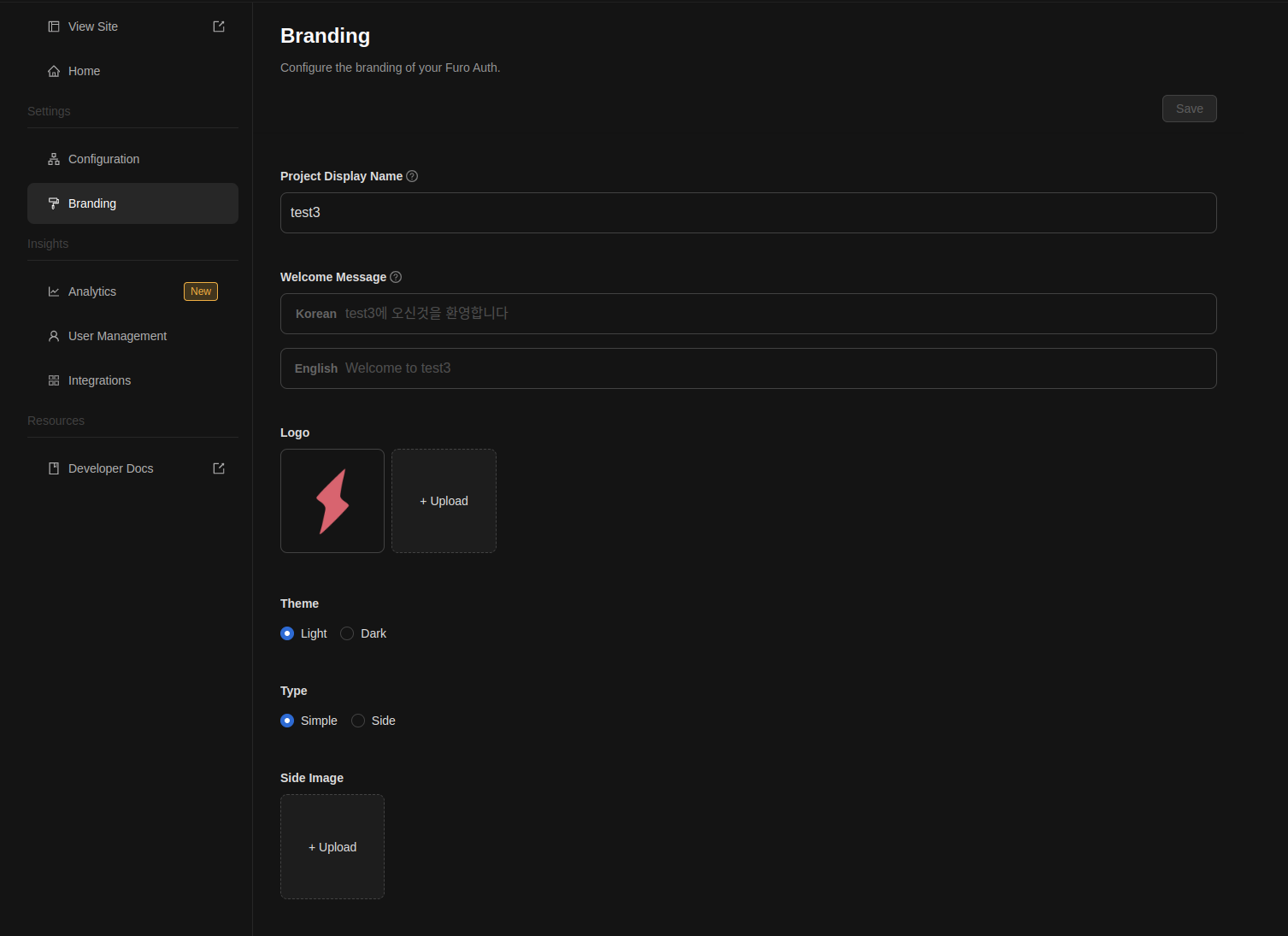 You can customize the logo, name, and color scheme of your login screen in the Furo Console.
You can customize the logo, name, and color scheme of your login screen in the Furo Console.
Side Type
There are two main types of login page layouts.Simple
The Simple type has the login form centered on the page.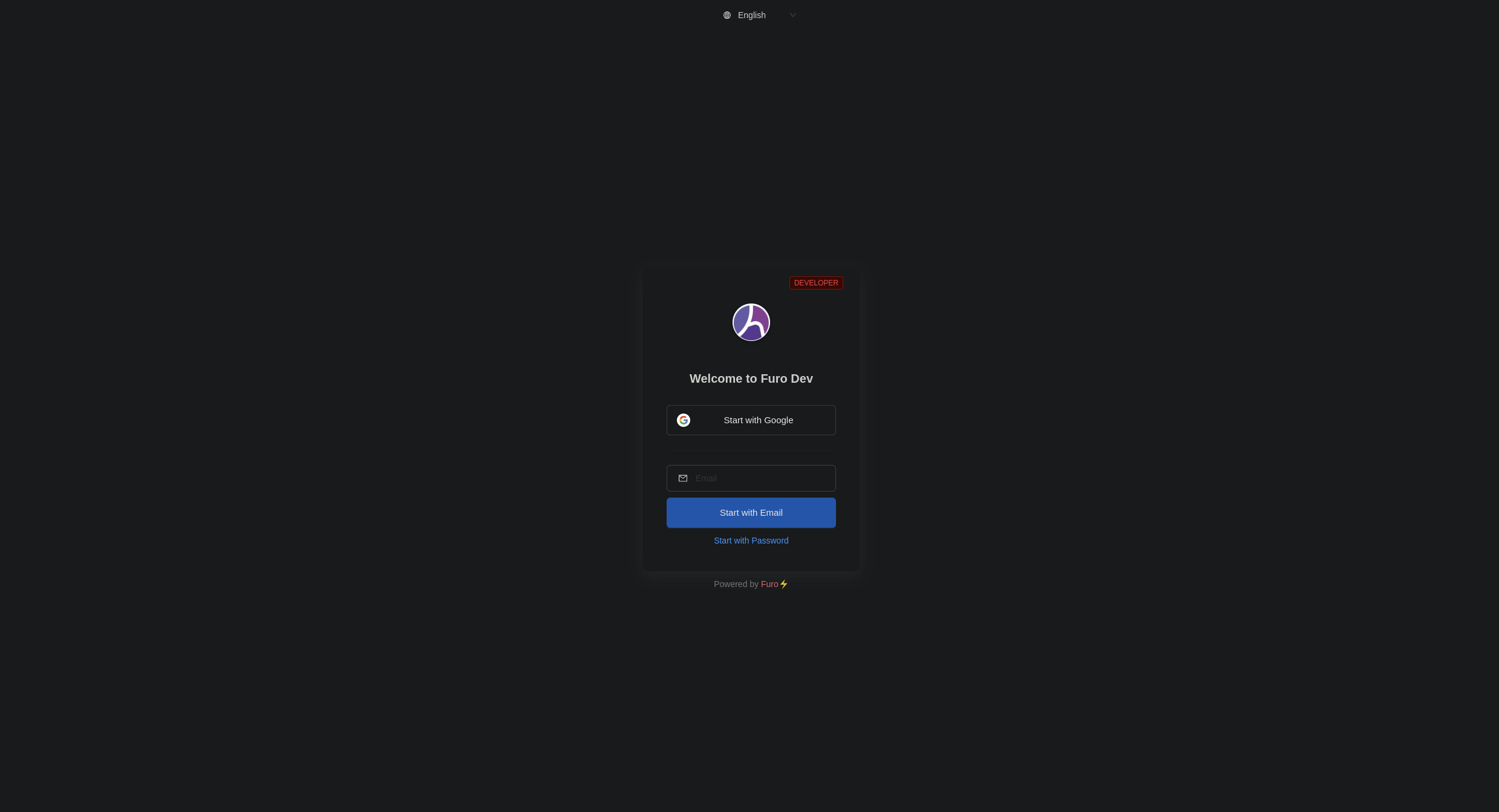
Side
The Side type has the login form on the left and a side image on the right.

