Setting Up
Set Up User Approval
Explains how to approve users who have signed up.
1. Activate User Approval Function in the Console
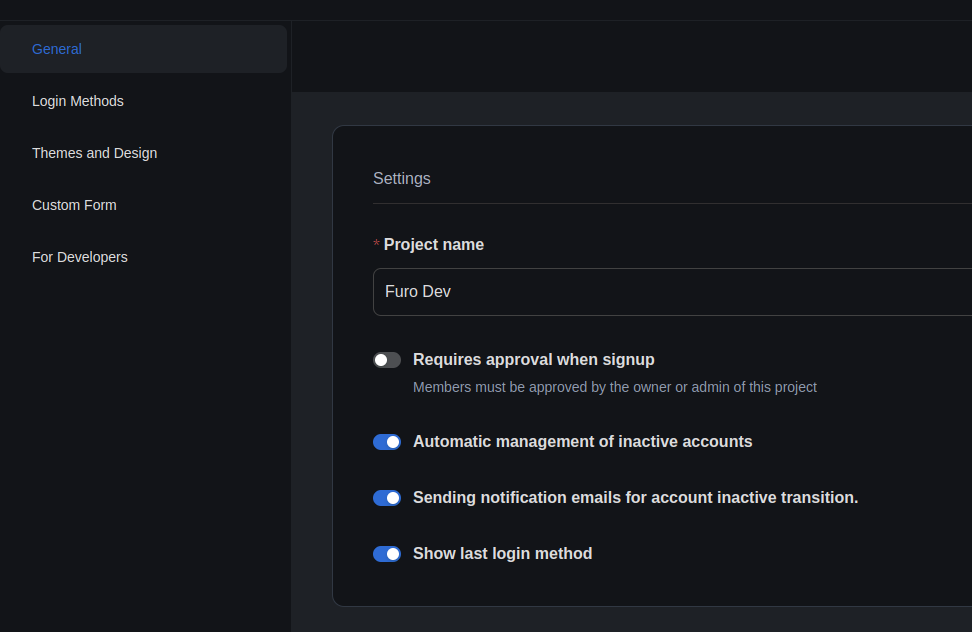 Access the Console and go to [Configuartion] > [General] menu. You will find the [Require approval when signup] option. Activate this option to require user approval upon registration before they can log in.
Access the Console and go to [Configuartion] > [General] menu. You will find the [Require approval when signup] option. Activate this option to require user approval upon registration before they can log in.
2. Example Screen When a User Signs Up
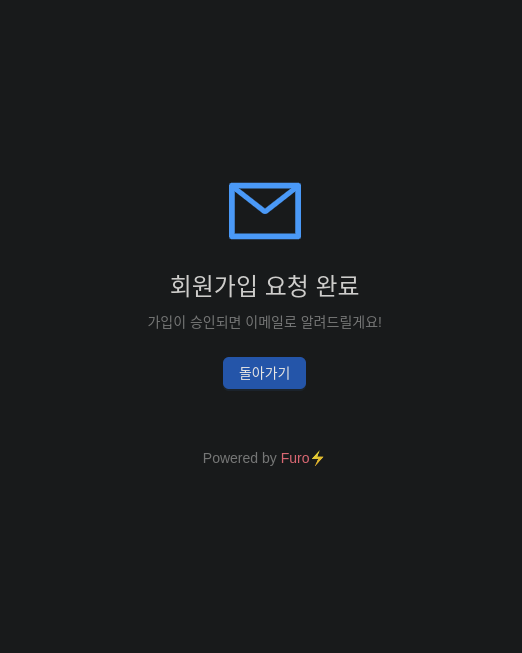 The following is an example of the screen displayed when a user signs up.
The following is an example of the screen displayed when a user signs up.
3. Approving Users
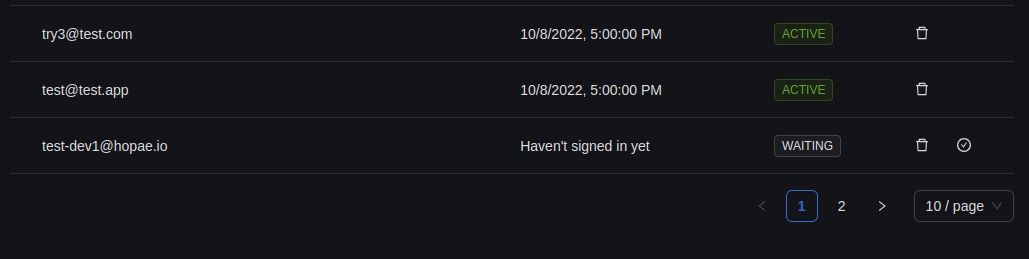 In the Console’s [User Management] menu, you will see the [Approve] button for users who require approval. Click this button to approve the user.
In the Console’s [User Management] menu, you will see the [Approve] button for users who require approval. Click this button to approve the user.
