Setting Up
내 로그인 Branding 하기
Brand your login with a custom logo, name, and color scheme.
Branding
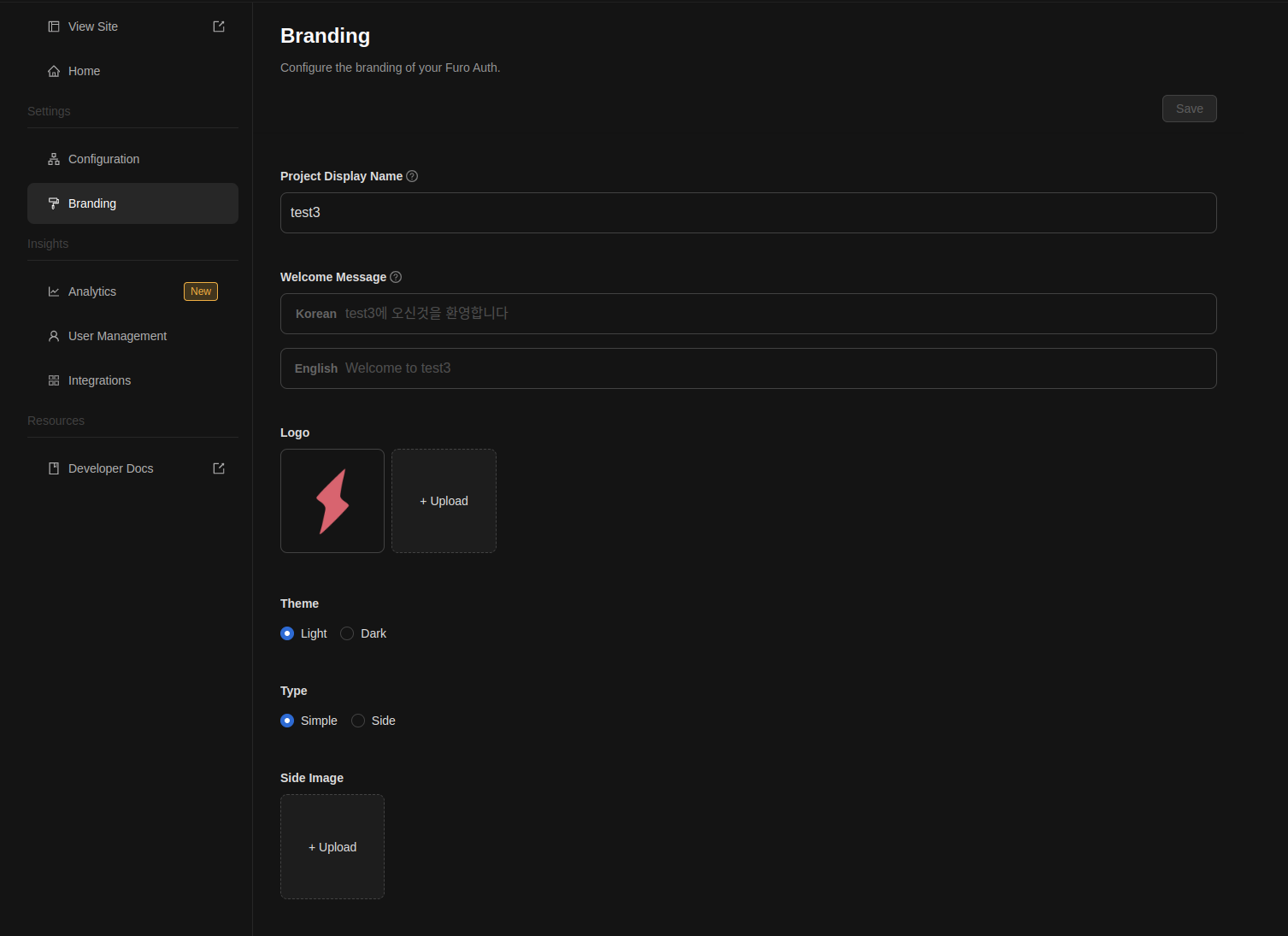 Furo Console의 Branding 메뉴에서 로그인 화면의 로고, 이름, 색상을 변경할 수 있습니다.
Furo Console의 Branding 메뉴에서 로그인 화면의 로고, 이름, 색상을 변경할 수 있습니다.
Side Type
로그인 페이지 레이아웃에는 크게 두가지 타입이 있습니다.Simple
Simple 가운데 로그인 폼이 위치하는 타입입니다.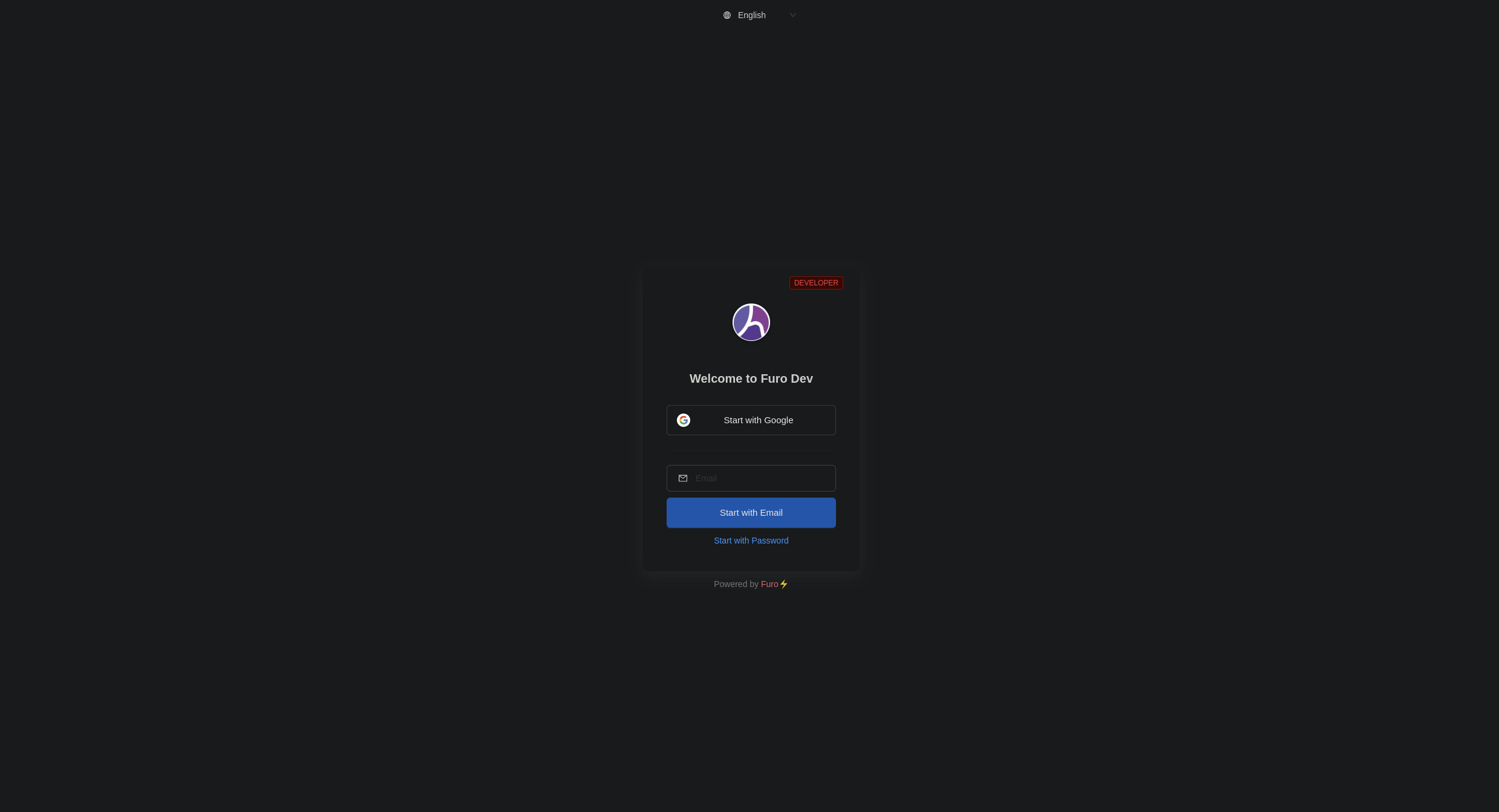
Side
Side 타입은 로그인 폼이 왼쪽에 위치하고, 사이드 이미지가 오른쪽에 위치하는 타입입니다.

